Acceptable devices
We wish to encourage students to have devices that are adequate for classroom use. When considering a device to purchase we encourage you to buy a laptop that includes these features (below) to ensure your son has the greatest possible access to the educational resources that will support and enhance learning. The type of device that you consider will also relate to the type of subjects that your son studies, particularly in the senior school. Device configurations change regularly, as do prices.
We use Microsoft apps at Westlake and all our teachers use Windows and the Office applications in class. For this reason, we recommend Windows devices, however, MacOS also works with the Microsoft Office Suite of applications.